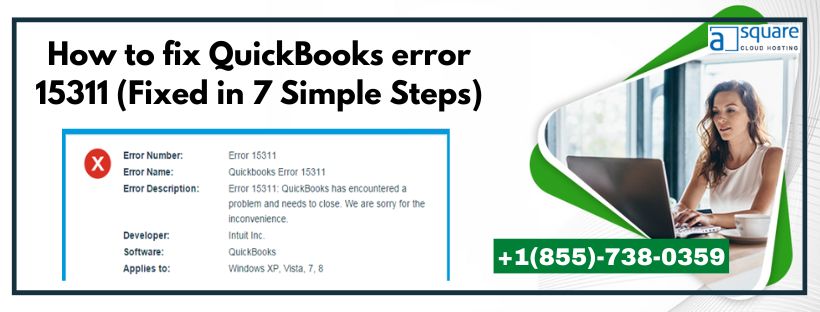The huge range of feature and function options make Quickbooks a great software for freelancers, business owners, and even accountants. But even good things have some bad and Quickbooks error 15311 is one of the issues that people have to face while using it. Users from across the globe have faced this common error that happens due the failure of an authentication message sent by Intuit for the digital signatures.
This means, if a person is using his digital signatures to allow any transaction, and if Windows is unable to verify the signature, it would show this error. You might see “Server not responding” error at times, or “Error 15311: QuickBooks could not verify the digital signature for the update file” and at times a simple message of “Problem.”
What can trigger Quickbooks error 15311?
If you see error message 15311, then there can be more than one reason for this problem. Though this indicates that there is a problem in the verification of your digital signatures, there can be a few other reasons too. Here they are.
- It can be because there is an interruption in Quickbooks’ critical processes. And whenever you open Quickbooks this problem can flash on the screen.
- The Quickbooks update error can also be caused due to incorrect connection settings.
- Another reason to face this problem is a firewall obstruction in Quickbooks.
- And a third-party application or software can also cause this problem.
What should be done to fix Quickbooks error 15311?
If you are facing any of these error messages or issues that we have discussed above, here is what you should do.
Solution: Re-registration of the Quickbooks files by running reboot.bat batch file
In this solution, you will have to run the reboot.bat which will help in re-registration or Quickbooks. And the re-registration will be executed on the .doll as well as the .Company files. Here is what should be done.
- You need to shut down the application of Quickbooks if you are using it.
- Now, right click on the icon of Quickbooks and from the drop-down, click on “properties.”
- Now select, “open file location” and this will launch Quickbooks’ installation folder on your Windows.
- Then you will have to set the “Windows hidden files and folders” to always display.
- Now, you will have to locate the “Reboot.bat” file and then right click on it.
- Next, you will simply have to click on “Run as administrator.” Now, just wait for the process to get over.
- Once done, launch “Quickbooks” once again.
Doing this properly will solve the error code 15311 of Quickbooks. But if it still persists, you should get the assistance of experts.
Read more :- QuickBooks Desktop Error 31600
Conclusion
Being the leading bookkeeping and accounting software of the world, Quickbooks has a huge user base. People from all around the world enjoy using it. If Quickbooks error 15311 is still not fixed, you can call our certified experts by dialling the website number. Or you can also drop down the query on our website. Well, don’t worry and connect +1(855)-738-0359 with our professionals and get the best tutorial to fix it instantly.