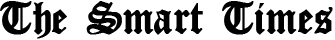Are you in the market for a new garage? If so, you’re in luck! There are now a number of free 3D garage design software options on the market. This means that you can easily create your own custom garage plans without having to hire a professional.
In this blog post, we’ll take a look at some of the best free 3D garage design software programs available. We’ll also discuss some of the benefits of using these programs and provide tips for getting the most out of them. So, if you’re ready to start designing your perfect garage, keep reading!
Sketchup
SketchUp is a widely used 3D modeling software. It is a design software that lets you create 3D models of anything you can imagine. With SketchUp, you can create models of buildings, furniture, vehicles, landscapes, and garages too.
It has a free and paid version. The free version is good for basic 3D modeling, while the paid version has more features and is more powerful. If you need more features, the paid version offers more flexibility and power.
Sketchup is considered one of the top garage design planning programs for a variety of reasons. For one, it is extremely user-friendly and even those with no prior design experience are capable of creating comprehensive garage plans.
Additionally, the software provides a 3D rendering of the design which can help visualize the space and plan accordingly.
Finally, Sketchup is also compatible with a number of other programs which makes it easy to share and collaborate on garage designs.
The SketchUp program is simple to use and easy to learn, making it a great tool for anyone who wants to create 3D models. The best part is that it has a lot of tutorials available online.
Bighammer
There are a few reasons that Bighammer Do-It-Yourself Garage Designer is the best garage designer software. First, it is extremely easy to use. You simply input the dimensions of your garage, and the software will create a design for you. This makes it a great option for first-time designers or those who are not familiar with garage design.
Additionally, the software comes with a wide variety of features that allow you to customize your garage however you want. It is possible to pick from a variety of flooring and roofing options, as well as add shelving, cabinets, and other accessories.
Finally, the software is affordable and even comes with a money-back guarantee, giving you peace of mind that you’re getting a high-quality product.
The only drawback is that you can use it only in Internet Explorer.
AutoCAD
If you’re looking to design your garage, AutoCAD can be a great resource. With its free trial, you can explore the software and see how it can help you create the perfect space. You can experiment with different layouts and designs, and see how the software can help you bring your ideas to life. Once you’re comfortable with the software, you can purchase a subscription to continue using it.
Here are a few tips on how you can use AutoCAD to design your garage:
- Plan the layout of your garage carefully. This is where AutoCAD can be really helpful, as it can help you create a detailed and accurate floor plan. Consider how you will use your garage and what kind of features you will need. For example, if you want to use your garage for storage, you will need to make sure that there is enough space for shelves and other storage solutions.
- Choose the right materials. Once you have the layout of your garage planned out, the next step is to select the materials for the garage. AutoCAD can help you select the right materials for your needs and budget.
- Add the finishing touches. Once the basic design of your garage is complete, you can start adding the finishing touches. AutoCAD can help you add doors, windows, and other features to your garage.
By following these tips, you can use AutoCAD to design a garage that is both practical and stylish. With its precision and wide range of features, AutoCAD can help you create a garage that is both functional and stylish.
Easy Garage
If you are looking for an easy to use garage design software, Easy Garage is the perfect choice. With Easy Garage, you can quickly and easily design your garage to your exact specifications.
A company like Easy Garage can help you design, create and install a sturdy and long-lasting storage system for your garage. They started out making storage systems, but have since expanded their business to include garage design.
If you’ve specific design needs, they can help you, but also, they provide an online interactive garage storage system design tool.
Whether you are looking to add a new garage to your home or simply want to redesign your existing garage, Easy Garage makes the process quick and easy. Simply enter your desired dimensions and choose from a variety of floor plans and styles. Then, add the finishing touches to your design with the easy to use customization tools.
Once your garage design is complete, you can generate a detailed list of materials needed for construction. Easy Garage even provides a cost estimator tool to help you budget for your project.
Whether you are a do-it-yourselfer or plan to hire a contractor, Easy Garage is the perfect solution for your garage design needs.
Room Sktecher
If you’re looking to design your garage, Room Sketcher is a great tool to use. With Room Sketcher, you can create a floor plan of your garage, add and remove features, and see what your garage will look like before you even start building.
To get started, simply create a free account and then start creating your floor plan. Room Sketcher makes it easy to add and remove features, so you can experiment with different layouts until you find one that works for you. Once you’re happy with your design, you can even create a 3D model of your garage to see what it will look like when it’s finished.
If you’re not sure where to start, Room Sketcher has a library of garage plans that you can browse through to get some ideas. Once you find a design you like, you can even customize it to make it your own.
Once you’re finished designing your garage, Room Sketcher makes it easy to share your plans with others. You can export your plans as PDFs, images, or even 3D models, so anyone can view them. And if you’re working with a contractor, you can even share your plans directly with them, so they can get started on building your dream garage.
It is to be noted that while there is a free trial version of the software available, the free version only offers basic features while the paid version offers complete features to make your 3d more realistic.
Elecosoft 3D Architect Home Designer
Elecosoft 3D Architect Home Designer is a powerful and easy to use 3D home design software that lets you create detailed floor plans and stunning visualizations of your home design ideas. With Elecosoft 3D Architect Home Designer, you can easily design your dream gaage, add furniture, flooring and accessories, and see your design come to life in realistic 3D.
Whether you’re planning a garage renovation or starting from scratch, Elecosoft 3D Architect Home Designer is the perfect tool to help you bring your vision to life. With its easy to use interface and comprehensive range of features, you’ll be able to design your dream garage with ease.
The software offers a wide range of features. With its intuitive interface, you can easily add walls, doors, windows and floors, and then furnish and decorate your home/garage to your taste. You can also create detailed floor plans, which can be useful when planning a renovation or when discussing your design with a builder or architect.
Elecosoft 3D Architect Home Designer also includes a powerful 3D rendering engine, which enables you to create realistic visualizations of your design. This is a great way to see how your design will look in real life and can help you make any necessary changes before starting construction.
Conclusion
3D garage plans are the best way to get an idea of what your finished garage will look like. They give you a three-dimensional view of the space, which can be helpful in determining where to put windows, doors, and other features. Best of all, many 3D garage design software programs are available for free online.
So if you’re thinking about building a new garage or just want to see what your options are, check out some of the free 3D garage plans available online. There’s sure to be one that suits your needs and gives you the information you need to get started on your project